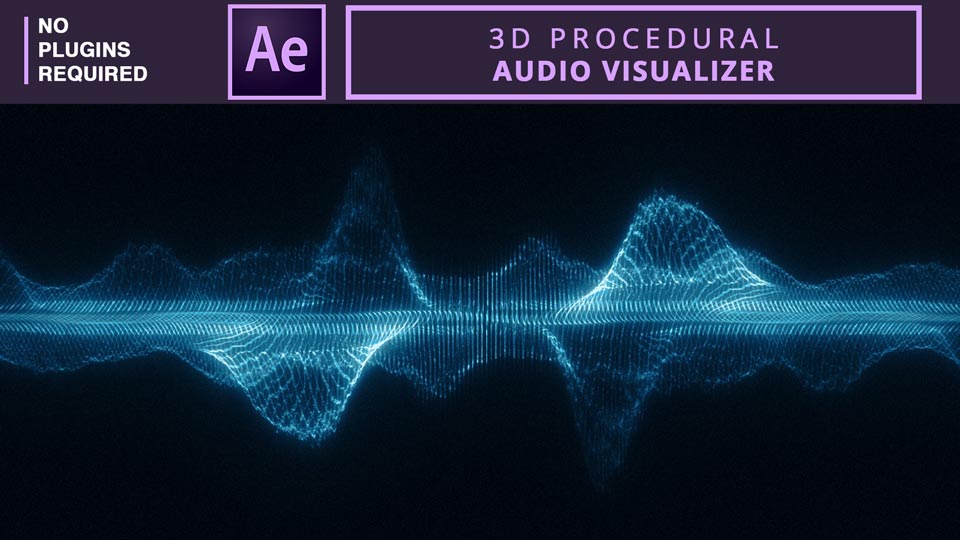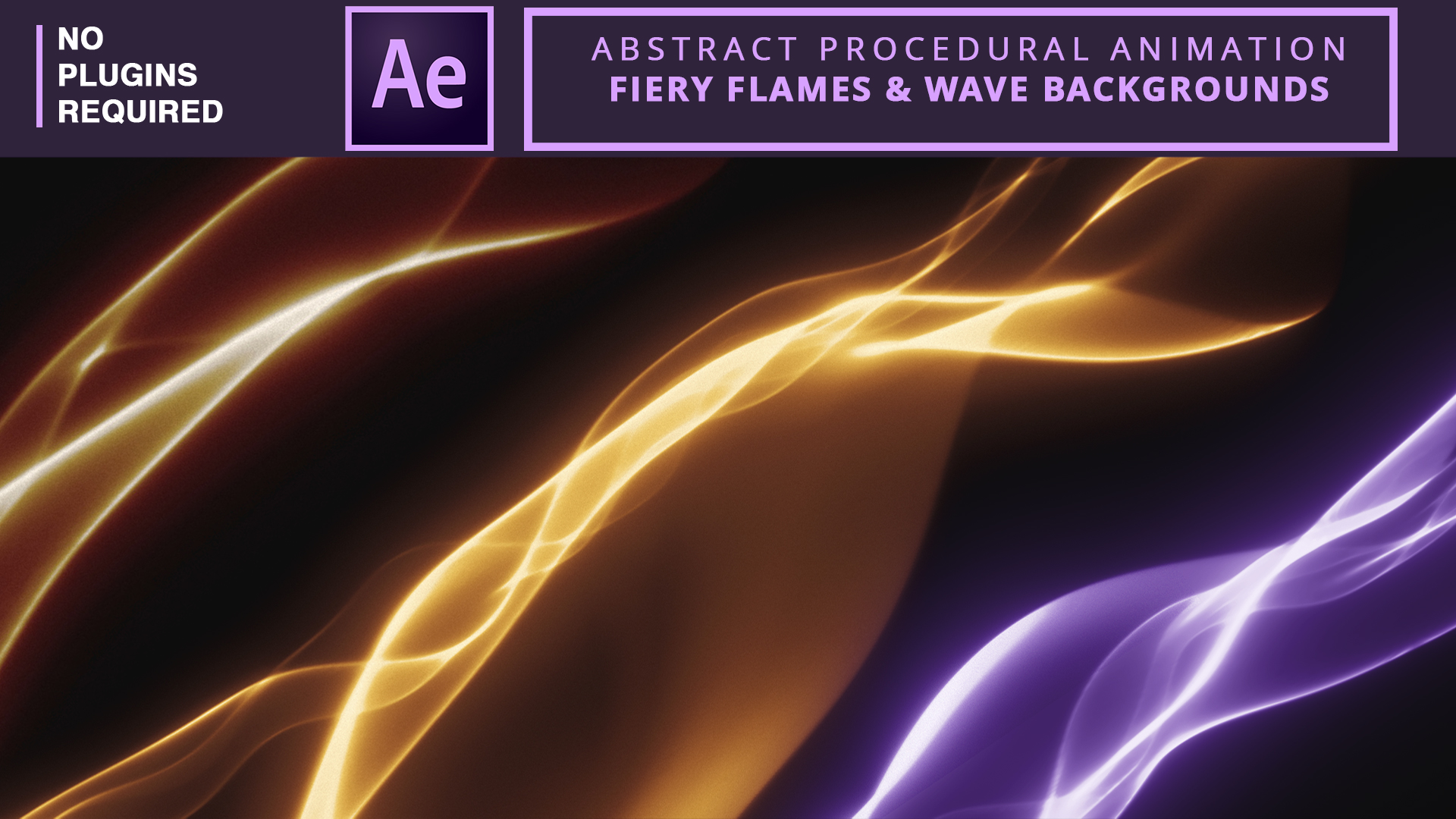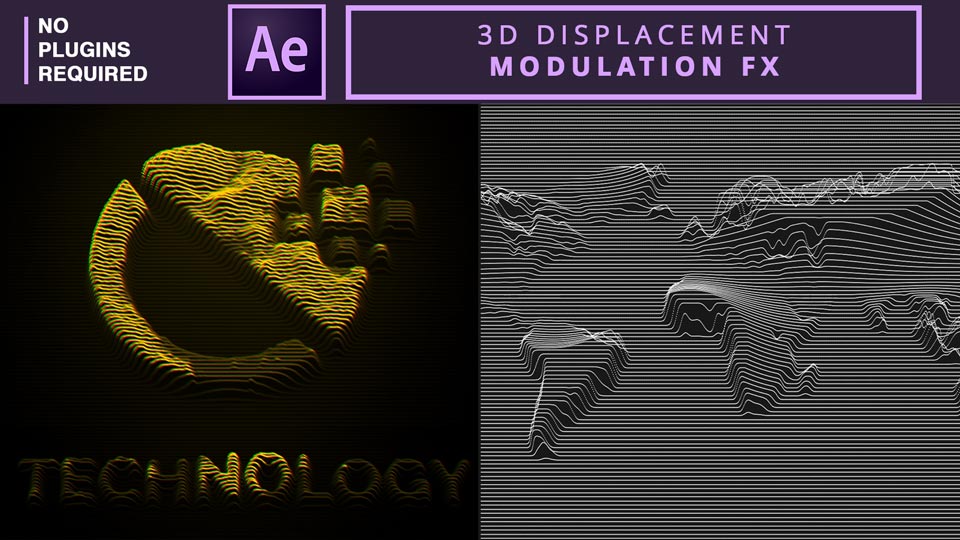Expressions in After Effects are very useful and challenging but most of them involve a little math and physics to create some Physical simulations in AE and one of the most interesting expression is Math.sin() or Math.cos() . A cosine wave has the same shape as a sine wave, it’s just out of phase by 90 degrees.
Whether you use sine or cosine depends entirely on the application. Sometimes it doesn’t matter, but if you need the value to start at zero you would use sine. If, however, you need the value to start at full-scale, you would use cosine.
So in this first Tutorial in this series we will use Math.sin() to create Sine Wave along with that we will use other very useful expressions such as time, Math.min(), Math.max(), Clamp() to Draw different waves such as Cosecant Graph, Clipped Sine Wave, Sine Wave Amplitude Modulation